Editor's review
All of us face difficult situations when our hard drive crashes and we lose important data. Data Recovery Utility attempts to recover the files that may have been lost. It is able to restore all sorts of deleted files, including MS Office files, images, mp3, and zip files. It restores files from FAT32 and NTFS hard drives.
Features: By using the Data Recovery Utility you can get lost data recovered from the hard disk partitions. To start data recovery process you simply need to follow step by step recovery process. First choose the drive or you can also select a disk image for data recovery process. Pressing ‘Next’, you get to the step that deals with the selection of disk partitions for carrying out data recovery process. In this step, you can even enable the Exhaustive search feature. Moving to the next step, the application would begin the data recovery process followed by the progress being shown on the console. Completing the process, you’d get the list of recovered files and folders from which you can mark the required ones for restoration. Further, press Save and choose the target directory for storing the selected recovered files. When the process completes, you can also access and store the activity log and reports to keep a record.
It supports all Windows operating systems including Windows 2000, Windows XP, Windows 2003, and Windows Vista. Publisher claims that you can also recover data from other storage media such as USB drives, Thumb drives, Pen drives, ZIP drives, Memory cards, iPods etc.
Overall: It is an effective and powerful, easy to use software program. You can restore all your lost data with their original structure from hard disk and disk image.


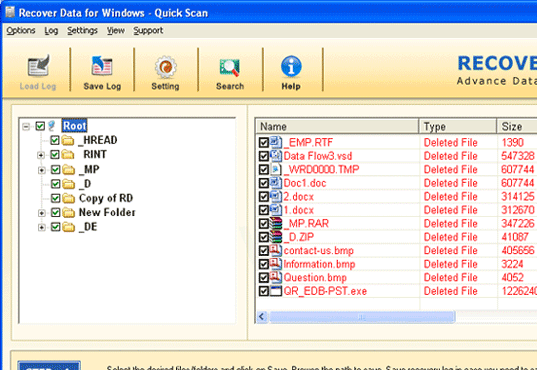
User comments